Camera Duo app review: create stunning dual shot photos and apply all manner of high-quality filters
Introduction
Camera Duo provides an innovative new way to really spruce up your photos and breathe new life into them by introducing dual shots and a variety of professional-looking frames and filters which you can apply in real-time to produce some truly stunning results.
I’ve used quite a few image editing apps lately and I really feel that Camera Duo offers some exciting new functionality in the form of dual shots.
This enables you to frame a photo within a larger photo for a dual effect, and this is a great way of bringing attention to a particular feature in a picture or showing a close-up view of a specific person in a scene.
Double Up Your Memories
To create a dual shot image, all you have to do is point your iPhone at the subject as your normally would, take the shot, and then you’ll be given the chance to take another picture while ensuring it is framed within the smaller space in the picture.
This is relatively awkward to explain so my suggestion would be to just check out this app and see for yourself how easily it works.
There are loads of options when it comes to editing your pictures, and the smaller dual shot frame in your image can be changed into a variety of designs such as a postal stamp, love heart, jigsaw puzzle, film strip, speech bubble, or a simple circle.

Your New Default Camera App
You’ll also have access to plenty of filters such as sepia, saturation, black and white, retro colors, and many more.
You can apply these filters to both shots in your picture individually which is great for achieving some interesting effects such as having the larger picture in color and the framed dual shot in black and white.
One thing I really like about Camera Duo is that it gives you full control over both the front and back cameras in your iPhone, as well as the flash. This means that you could conceivably replace this as your default camera app and you’ll have the added benefit of the dual shot frames and filters.

Pros and Cons
Pros
- Create awesome framed dual shots within your photos
- Add filters to your photos and framed shots individually
- Select from a wide range of stylized frames for your dual shots
- Full control over front and back cameras, and flash
- Set a timer to delay your shots by a few seconds
Cons
- There is nothing negative to say about this app
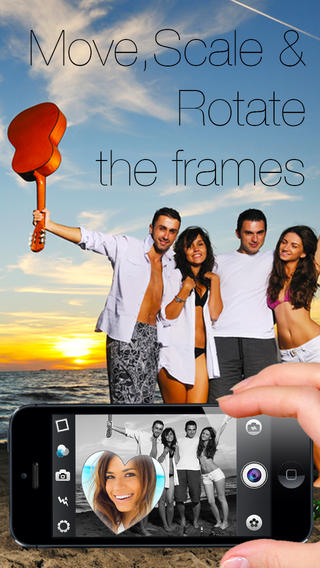
Final Words
In addition to the features I’ve already mentioned, you can also adjust the Dual Picture shutter mode waiting time, with the option to set it to Instant, 1.5 seconds, two seconds, or three seconds.
Furthermore, you can choose to deactivate the Max Quality Photos option if you want to shoot a large volume of photos without taking up too much space on your iPhone.
All in all, I’m very impressed with Camera Duo because it provides everything you could need to use it as your default camera app, which is exactly what I’m going to do!








