My Safe Notes - Free Version app review: making sure your notes are safe and private
Introduction
My Safe Notes - Free Version is meant to allow you to jot down notes, thoughts, make lists, record numbers, or anything else and then keep them safe and private thanks to the password protection it offers. While it performs a very basic task there is still plenty worth mentioning about this app.
For Your Eyes Only
Have you ever wanted to jot down ideas, thoughts, or notes that you’d like to keep private? This is a great way to do so on your mobile device where you’ll need a password to launch the app, edit your notes, and of course view and create new ones. The first time you launch the app you will be asked to create a password so from then on you know anything you input is going to be kept safe.
Not only does it offer you the peace of mind of keeping your notes safe but if you happen to have kids who like to play on your mobile device then you don’t risk them accidentally deleting important notes you’ve created.
It should also be mentioned that this is the free version of the app so it is a bit watered-down. I found, though, that it did everything I needed and I probably wouldn’t pay for the upgrade.
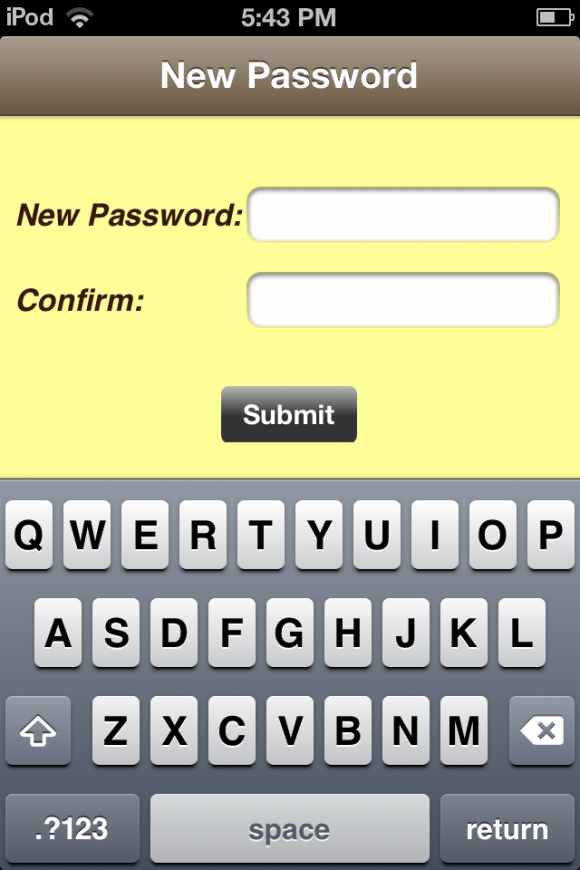
Goodies and Extras
Just as you would imagine there are a few extra goodies and features worth pointing out. First off each note you input will be time stamped and then stored in your main menu of notes. This means you can search by the note title or the date/time. It makes organization simple and user-friendly.
When you enter the Settings section you’ll be able to change your password, create a ghost password, edit your font size and style, and change the background color. To delete a note simple tap on the Edit button in the main menu and then you’ll be able to delete whichever notes you like. Your notes can be multiple pages long.
Some other features that I enjoyed using included the fact that I could email my notes, I could search the text within my notes to find something specific, and the app automatically gave a title to my notes based on its contents.
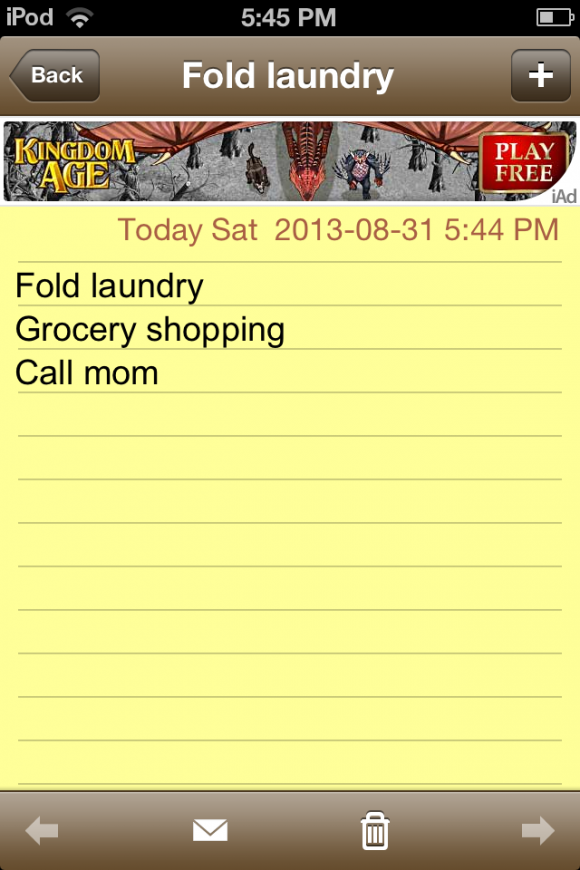
Pros and Cons
Pros
- Very user-friendly
- The user interface has a minimalist design
- The ability to save multiple notes
- Search by text within the notes
- Assign a title to your notes
- Some basic editing/personalization features are available
Cons
- The app is very simple; it is strictly for taking notes and nothing more
- It prompts you to enter your password each time you want to go into the app, if your device is on the lock screen, if it's in clock mode, if you're switching from SMS or a phone call, or if you pressed the home button
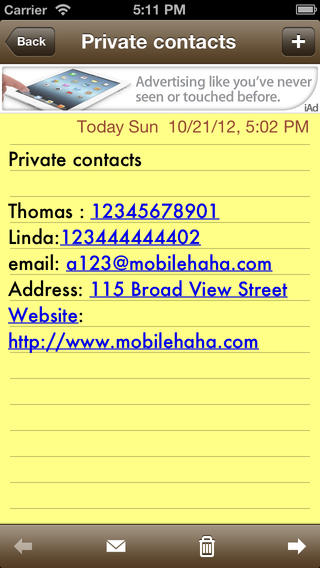
Final Verdict
I think if you are just looking for a simple way to make notes that will be protected from prying eyes then this is an excellent option.








