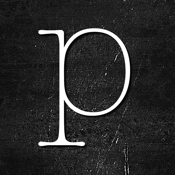Poetics app review: create visual poetry by combining words, photos, and drawings 2021
Introduction
Poetics is a poets app which has quite ambitiously introduced a novel form of artistic expression in the form of visual poetry.
This is achieved by combining words and images in an interactive medium to enable you to produce some truly startling and inspiring results on this good poetery app for iPhone iPhone.
I’m rather fascinated with this app for poets at the moment and I can’t recall ever coming across anything similar before, which is always exciting!
Poetics gives you loads of freedom to insert and move things around, and I love the way the developer has introduced a physics element so that the objects you insert actually interact with each other as you move them around.
It's very clever stuff and I highly recommend it! Keep reading our Poetics app review to see why.
Physics-Based Text Interaction
As with any app worth its salt, Poetics provides a helpful tutorial when you use it for the first time, giving step-by-step instructions to introduce you to the various features. You can also review this in future if need be by going to the Settings menu and hitting the Tips button in the top right-hand corner.
Once you get to the home screen, you’ll see three panes in the center of the screen which you can swipe left and write to browse through the content. This content is included by default and your own creations.
If you select the blank template, you can begin adding content by tapping the icons at the bottom of the screen.
Tapping the Camera icon will enable you to take photos with your device’s camera from within Poetics, while tapping the Photo icon lets you simple import images from your Camera Roll.

Poetry Redefined?
The most interesting thing about this app, in my opinion, is the way you can incorporate snippets of text into your creations.
Tapping the Text icon at the bottom of the screen will bring up a text field so you can begin typing, and once you’re done you can drag the text around and easily rotate or resize it with simple gesture-based controls.
I love the way the text snippets interact with each other, and if you drag them around, you’ll see how they bounce off of one another and can even be stacked up depending on the look you’re trying to achieve.

Pros and Cons
Pros
- Combine images and words to create unique poetic pieces
- Fascinating physics-based and gesture-based control system
- Full tutorial provided
- Share your creations with others online via Facebook, Twitter, and email
Cons
- There is nothing negative to say about this app

Final Words
If there’s one thing I absolutely love to see in apps, it's innovation and creative flair.
To my mind, Poetics is a wonderfully original concept with a lot of potential for serious poets and social networking fiends alike, and I’ve certainly been having a fair amount of fun seeing what creative ideas I can come up with.
I think the developer has done a great job with this app and it definitely gets a strong recommendation from me, so be sure to check it out and unleash your inner poet!