Ideas (brainstorming, mindmapping and inspiration) app review: organize your thoughts and brainstorm new ones with ease
Introduction
This is a very simple yet highly effective tool for helping you to stop your ideas rattling around in your brain and get them down in a tangible format so that you can free up some of your mental resources for brainstorming new ideas and branching out your productivity
Having used apps such as Evernote for quite a while now, I’m a huge fan of anything which might facilitate the process of brainstorming and mind mapping because I know how powerful it can be.
I think that everyone has their own slightly different ways of mapping out ideas and brain dumping, and I would definitely suggest checking out Ideas if you haven’t quite found your niche yet, because it has a very clean and basic design which will appeal to a lot of folks.
The All-Important Brain Dump!
The basic premise of this app is that it enables you to jot down brief, simplistic notes for yourself which you can sort by creating tags to keep things nice and ordered.
You can’t insert much in the way of media or text formatting as you can with some similar apps; however, I don’t want to write off the basic functionality of this app entirely because I know that a lot of people, myself included, can become easily distracted by excess features.
I’m terrible at procrastinating by doing ridiculous things like making sure my to-do list items are capitalized and formatted nicely, so I’m going to start using Ideas for a while to brainstorm creative ideas so that I don’t obsess over pointless things!
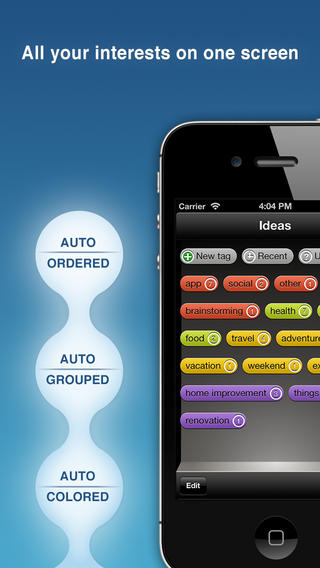
Free Up Your Mental RAM
You can also back up all of your ideas via iCloud, so this opens up new realms of possibility in terms of not only jotting down ideas, but sharing them with friends and colleagues as well.
Here’s the thing: if you have a lot of great ideas, be it for songs, movies, business ventures, products, apps, or anything else, you have to write you them down.
Brainstorming in a tangible medium such as this app will free up a ton your mental resources because you’re essentially offloading a huge chunk of data. You could look at this as being similar to moving a large group of files from your computer onto a USB flash drive or closing apps to free up memory on your iPhone; the concept is essentially the same.
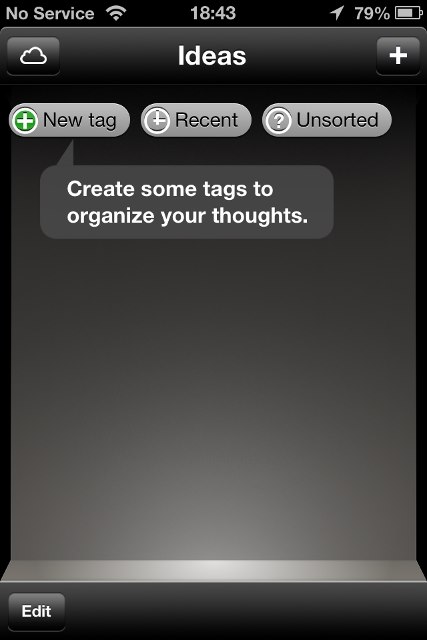
Pros and Cons
Pros
- Jot down your ideas in a simplistic format with no distractions
- Tag your ideas to keep them organized
- Back up your ideas via iCloud
- Enhance your productivity and free up mental resources
Cons
- There is nothing negative to say about this app
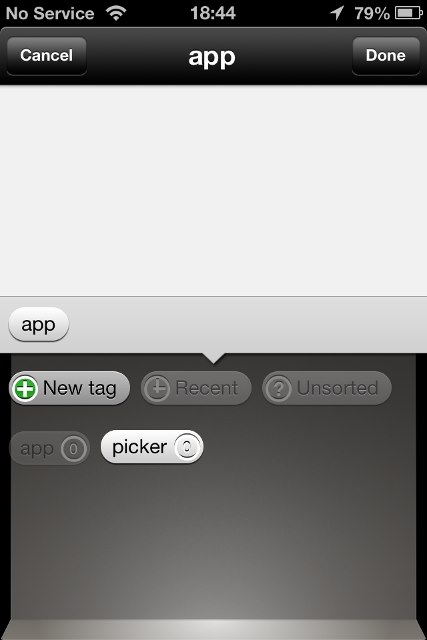
Final Words
Although I think the price of Ideas (brainstorming, mindmapping and inspiration) is a little steep given the basic functionality, I do think that it will appeal to a lot of people because of the very fact that it lacks some more distracting features.
Ideas is a simple app with a simple purpose, which I think it achieves wonderfully, so I would definitely suggest checking it out.








