gMaps app review: tons of features
Introduction
The title of this app is actually Maps - Google Maps with Offline Viewing, Directions, Street View, Places, Search, GPS Services, Ruler, which is quite a mouthful, so from here on out I will refer to it as gMaps (which is what the app calls itself when you use it). gMaps by Marcus Smith is an app that offers a lot of different navigation options, but the app itself isn’t as good as many others in the App Store. Some of the claims made by this app are simply a bit over-stretched, and some of the features in the app description are really hard to find or difficult to use.
Offline Viewing
One of the main things this app has promised is offline viewing of the maps. Usually this means you will have to download the tiles from the maps, but in this app I simply can’t find where this elusive option is to be found. Even in the help section, this option isn’t mentioned, and seeing this is the first thing that the title of the app claims, I find it pretty bad it’s nowhere to be found. An option I do like, but isn’t as useful for planning a trip, is the ruler function that allows you to check distances between points. This only works as the crow flies, and isn’t used to measure distances by road.
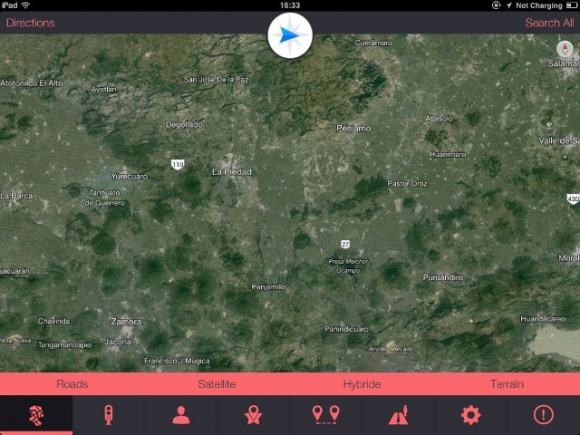
Other Options and Ads
The app sports all the map filters you can imagine including satellite, terrain, and a hybrid view. You can switch off live traffic views, which is handy when you need to know which roads to avoid. You can add your contacts to the map, which is handy when you need a navigation system to get to their houses. A street view button is pretty cool too, making the option available to see any place in the world that is actually available in Google Street View.
The big compass button on the top of the screen is used as a reset button, and will automatically revert the map back to your current location. The point of the compass will always point to the north (in the real world, not the app.)
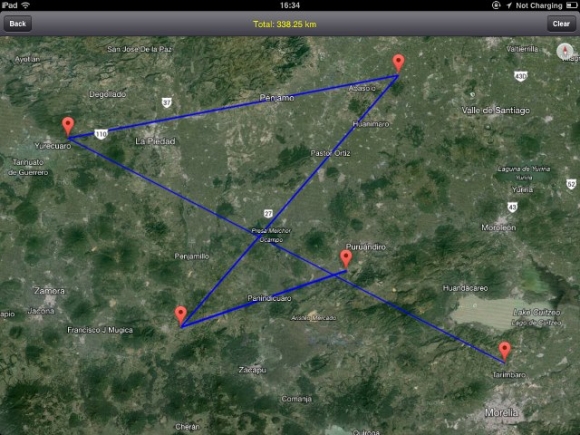
Pros and Cons
Pros
- Ruler function is pretty nice
- Bookmarks and favorite locations
- Live traffic views around the world
Cons
- Offline maps are nowhere to be found
- Ads are pretty annoying and full screen
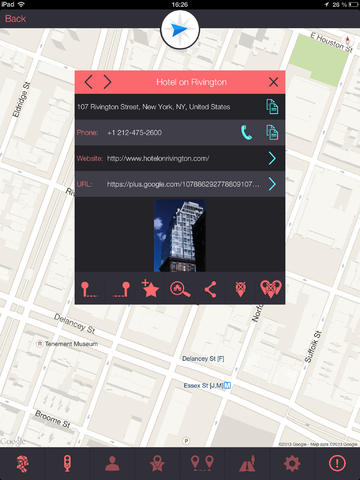
Conclusion
Having reviewed many different map apps, with most of them offering a certain level of offline usability, I have to say that gMaps is a huge disappointment. The offline maps weren’t to be found anywhere. Even though the maps load quickly and the street view and ruler functions are pretty nice, this app really doesn’t cut it compared to other map apps in the App Store. Keep your eyes open for another map that doesn’t lie about its functionalities. The app is compatible with iPad and iPhone, and without maps it takes up just over 8 MB in size.







