Spheroku 1.0 app review: Sudoku meets Rubik’s cube in this unique brainteaser extravaganza
Introduction
This is a very novel and very challenging puzzle game which requires you to select and place a variety of colored tiles on a 3D sphere, but there are some strict rules to play by if you’re to solve each puzzle so you’ll definitely need to have your wits about you if you want to become a Spheroku master!
The best Sudoku apps for iPad-2021I’ve been really trying to wrap my head around the concept of this game because I’ve never been a fan of Sudoku or Rubik’s cube, and I think I must just lack whatever mental faculties are needed to be half-decent at puzzles like this.
In all seriousness, Spheroku is a great deal of fun with a well-designed difficulty curve so I would definitely recommend checking it out to see what you think.
A Well-Rounded Puzzle Game
When you first start playing Spheroku 1.0 I would strongly suggest checking out the Learn to Play section as this will provide you with a detailed tutorial which explains the game mechanics and the rules of the game. It was a major help to me at the very least!
Best iphone and ipad appsThe basic layout of Spheroku 1.0 features a 3D sphere which can be rotated vertically and horizontally using gesture-based controls. There is a grid of tiles laid out across the surface of the sphere which is split into vertical and horizontal ‘slices’ as well as 3 x 3 areas.
The basic aim of the game is to arrange nine colors on the sphere, but each color can only be placed once in each vertical and horizontal slide, and each 3 x 3 area.

Variety of Game Modes
The puzzles are split into different difficulty levels and when you load up one of these you’ll be presented with a partially completed sphere. From here, you’ll have to think long and hard about where to place each color in order to make sure you satisfy all of the rules.
I really like the way you can place colored markers on the sphere to make notes for yourself. This is very handy because you obviously can’t see the entirety of the sphere at the same time.
If you’d rather work with a different layout, you can also choose a sphere with numbers rather than colors or you can even play with flat 2D boards featuring either colors or numbers based on whichever you prefer.
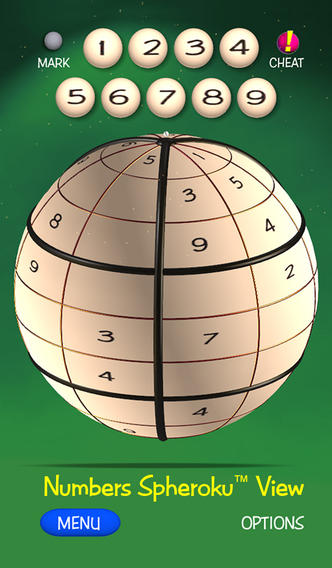
Pros and Cons
Pros
- Challenging and unique puzzle game combining elements of Sudoku and Rubik’s cube
- Different difficulty levels to suit all experience levels
- Use Cheats to help you out if you get stuck
- Play with numbers instead of colors
- Play on 2D boards instead of spheres
Cons
- The user interface seems to lag a little from time to time
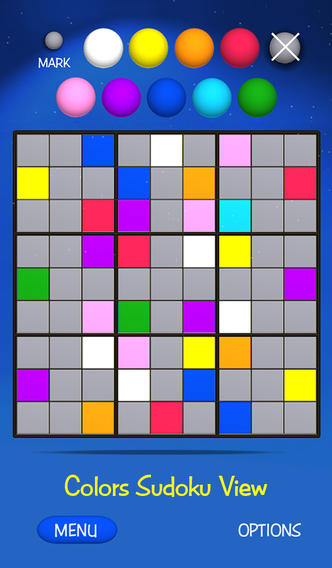
Final Words
While this isn’t the kind of game I can imagine myself playing for a very long time, it is very well put together. In addition, the audio-visual elements are fantastic.
The variety of difficulty levels coupled with the choice of 2D and 3D gameplay modes really makes for an ongoing challenge, and I can easily see Spheroku 1.0 becoming very popular in the App Store!








