Emoji Keyboard & Emoticons app review: breathe new life into your text messages like never before
Introduction
If you’re sick and tired of having the same old boring text conversations with the same old boring stock iPhone emoticons then you’re in for a real treat with this app. It contains tons of categorized Emoji Art icons that will spruce up your chats in ways you never dreamed possible!
The best iPhone apps for emojiThere are so many Emoji keyboard and emoticon apps available in the App Store now that it can almost be difficult to tell them apart from time to time, but this one is certainly a worthy development that I would suggest checking out if your instant messaging chats have become a little tiresome.
Emoji Keyboard & Emoticons - Animated Color Emojis Smileys Art, New Emoticon Icons For WhatsApp,Twitter,Facebook Messenger Free
Express Yourself
When you first start using Emoji Keyboard & Emoticons for LINE, Kik, Messages, WeChat, WhatsApp, Twitter, Zoosk & Facebook Messenger - Character Keyboard & Funny Emojis & Emoticon Icon, you’ll be presented with the main Emoji Art menu which displays the various categories of emoticons for you to choose from.
The best keyboard apps for iPhoneWith categories such as Food, Nature, Love, Xmas, Valentine, Birthday, and more, you’re sure to find something here that will perfectly express whatever it is you’ve got on your mind or in your heart.
The Emoticon section features some larger and higher-quality smiley images which come in a variety of different colors and themes. There are even some cute kitty faces displayed in square frames, as well as a rather strange-looking chap who looks kind of like a steamed dumpling!
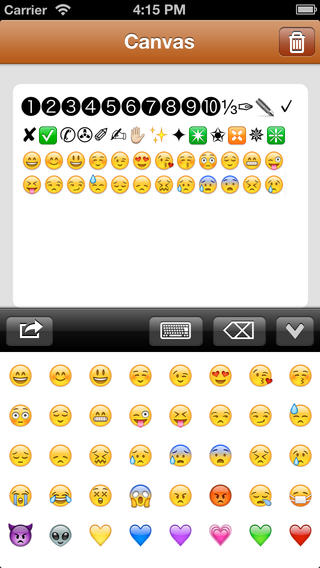
Show a Little Emotion
Possibly my favorite section of Emoji Keyboard & Emoticons is the Canvas, within which you can actually create your own combinations of emoticons to create some truly unique Emoji Art of your own.
Best iphone and ipad appsThis section is actually very heavily featured, including a wide variety of font types that I would definitely say rivals other apps which are purely focused on fonts. You’ll also find hundreds of Emoji icons, enabling you to create a stunning Emoji masterpiece!
The only downside to this app that I can find is that the sharing button in the top right-hand corner of the Canvas section appears to be non-responsive when I tap it. You can still select and copy your creations in the same way that you would with text from other apps, but this means that you can’t add them to your Favorites list or share them with others from directly within the app.

Emoji Keyboard & Emoticons - Animated Color Emojis Smileys Art, New Emoticon Icons For WhatsApp,Twitter,Facebook Messenger Free
Pros and Cons
Pros
- Spice up your text messages and instant messaging chats with more than a thousand Emoji icons and emoticons
- Wide selection of font styles to choose from
- Icons are neatly categorized for your convenience
Cons
- The sharing button in the Canvas section appears to be non-responsive
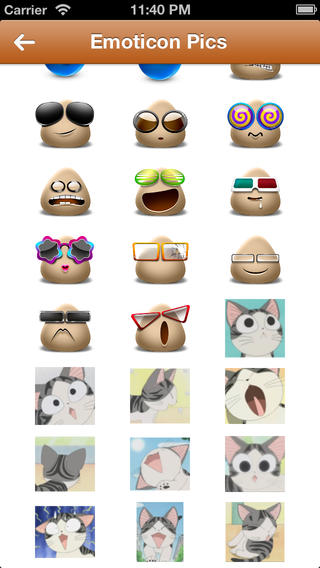
Final Words
Emoji Keyboard & Emoticons for LINE, Kik, Messages, WeChat, WhatsApp, Twitter, Zoosk & Facebook Messenger - Character Keyboard & Funny Emojis & Emoticon Icon is a great app with tons of features and only one minor flaw, so go check it out!
Emoji Keyboard & Emoticons - Animated Color Emojis Smileys Art, New Emoticon Icons For WhatsApp,Twitter,Facebook Messenger Free








