FileMaster app review: keeping you managed and organized 2021
Introduction
Do you find yourself constantly searching your mobile device for that file you thought you had, needing a text editor on the spur of the moment, or requiring a reliable and high-quality document viewer?
The best file managers for iPhone and iPadIf you have answered yes to any of these questions it may be time to download the FileMaster app. This iPad and iPhone file manager app is geared at keeping you productive, organized, and efficient by offering a downloader, file manager, document viewer, text editor, audio/video player, and WiFi drive.
This file manager app is compatible with iPhone, iPad, and iPod touch. It will need 42.2 MB of free memory space on your mobile device to download and install this top of the line file app.
Keep reading our FileMaster app review to see if this is one of the best file manager apps for iPhone and iPad.
Don't Be Intimidated
This app is able to perform quite a few tasks in a quick and powerful way, but don't be intimidated by it as it is also very user-friendly.
Best iphone and ipad appsIt supports such easy features as a long-press on a folder to instantly see a pop-up menu, the ability to copy and paste by tapping on the screen, and you can even share files with others using Bluetooth. This is an app that was made to make your life easier, better organized, and more efficient.
It's obvious there was a lot of time and thought put into the user interface of this app as everything is smooth, fluid, and simple when it comes to navigating and performing tasks. Users comment on this exact point, raving about the user interface.
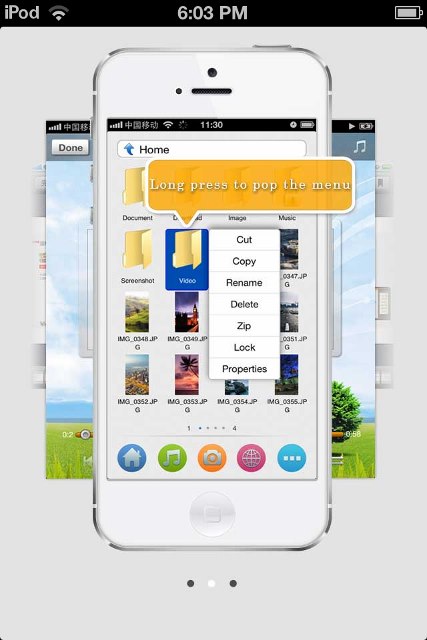
What Can You Do?
So what exactly can you do with this app? Well the list of what you can’t do may be shorter!
Use this app to quickly transfer files among your mobile device and other iDevices or your desktop by using WiFi. The file manager makes it possible to create folders, cut, paste, and copy in a breeze. You can import and export photos, as well as take pictures right from within the app.
How about music? Well this app acts as a music player, even supporting background play. You can play all your mp3 files that are in one folder, making your own playlist.
Other features include being able to use it as a file downloader where you can download files from web sites like photos, movies, videos, and music. And of course you can use it to view documents.
The app is able to support Word, ppt, Excel, pdf, txt, number, page, html, unzip, and jpeg. Don't worry, it features privacy protection so all your information stays safe and secure.
As you can imagine you will need a WiFi connection in order to connect to and then transfer files to and from the app.
People around the world seem to enjoy this file manager app. The file app currently has more than four thousands customer ratings.

Pros and Cons
Pros
- Sleek modern user interface
- Performs a huge variety of tasks/functions
- Easily and quickly transfer files using WiFi
Cons
- It may be a bit too advanced for some people to use
- It’s still not able to access everything
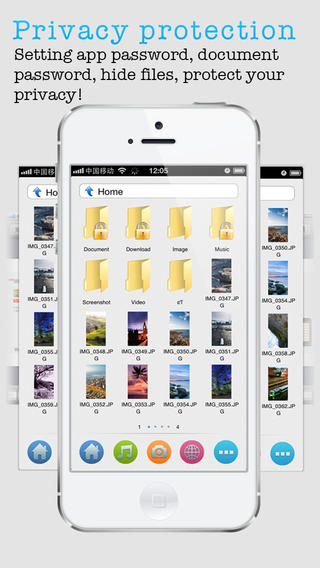
Final Thoughts
The FileMaster app is a wonderful way to stay organized and efficient no matter where you are. You can perform all kinds of tasks and functions from within this one app, making it a very useful one to have with you.








