Shift Work Calendar app review: easiest shift entry for regular shifts
Introduction
Shift Work Calendar is a programmable app that makes entering your work shifts into a monthly calendar take seconds rather than several minutes. I downloaded this app to input my husband’s shifts because I can never keep track of his schedule! It took a few minutes to set up his shifts, but since then I’ve been inputting his six week schedule rotations in five minutes.
The best iPhone apps for startupsFlexible and Multifunctional
Shift Work Calendar lets you insert several shifts; I have nine set up right now using icons, with a tap rather than typing them in individually. This app has an add-on to sync with your iCalendar or Google calendar. This enables you to view shifts from your main calendar rather than having to click back and forth.
The best calendar apps for iPhone-2021I love that I can input the times, use a symbol (from an emoticon app), and at a glance know what my husband is working when. Granted he changes shifts constantly, but it gives me a good start! I found it worthwhile to download the iCalendar sync option, as I use my iPhone for all of my calendar needs.
Shift Work Calendar has many add-ons, such as the iCalendar sync mentioned above. This add-on was $1.99, and the Google calendar sync is $2.99. The full version is only $0.99 though, so if you don’t mind clicking to the app to check your work schedule, than these add-ons aren’t mandatory. There is also a multi-user add-on for $1.99 if you are the schedule manager for your company.
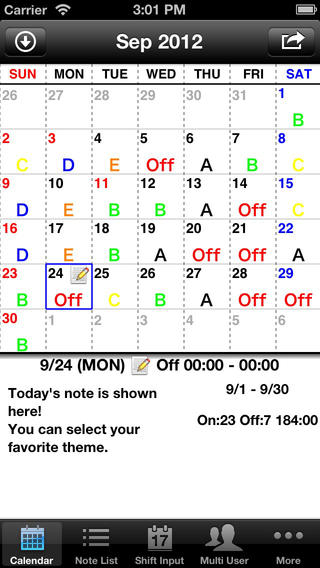
Customization
As mentioned above, Shift Work Calendar has several add-ons that make the initial purchase of the full version inexpensive. With the full version, you can change your theme, enable auto scroll when inputting a series of shifts, set a local notification, and reminders. If you have the iCalendar add-on, dual reminders for the same shift is annoying, as is the auto scroll. I can see why they added it, but I prefer to just move my thumb rather than try to keep up with the moving screen.
Best iphone and ipad appsIn addition to these options, you can also choose your country to have national holidays appear in your Shift Work Calendar. This is useful as you can forget which month you are inputting when you are only concerned with shift and date! I have many times clicked a holiday and then realized that my husband is again working, and I am again on my own.
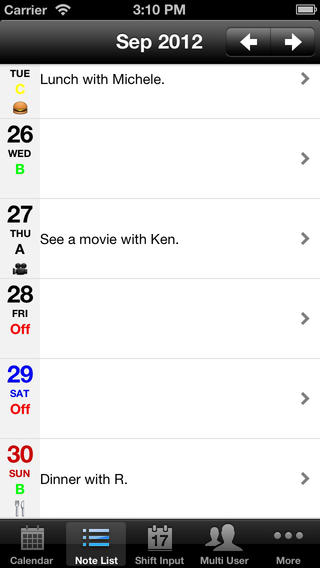
Pros & Cons
Pros
- Many add-ons rather than one large purchase
- Add-ons are useful such as iCalendar sync, Google calendar sync, and multi-user mode
- Saved shifts make for quick input
- Country and holiday options alert you to working on holidays
Cons
- Add-ons get expensive
- Without add-ons you have to refer to the app rather than your main calendar
- If you forget to set the in app reminder to off, you are constantly beeping
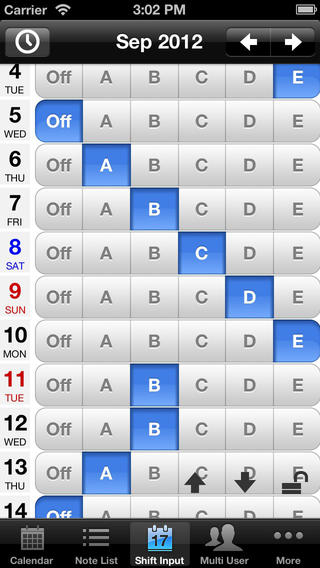
Final Thoughts
Shift Work Calendar is a great tool to help get those shifts inputted into your calendar quickly and easily. I’ve been using it for almost two years now, and I love how easy it is to edit a shift, change a shift, and so on. Great app for productivity!








