InstaFrame app review: create spectacular pictures-2021
Introduction
Have you got photos that just look like they are missing something? It's amazing what happens when you frame a photo and edit in some minor touches what that will do to it. The InstaFrame app can be used on your iPod touch, iPad, and iPhone to add Instagram picture frames to your photos.
The best iPhone apps for photo editingThis Instagram photo fram app is a professional photo editor and collage maker that provides everything you need to edit and collage photos. It offers awesome layouts and massive amounts of options for an Instagram frame. The app can help you make collages, frame them, plus gives you editing details. When you're finished you can share your photos on Tumblr, Twitter, Facebook, and Instagram.
Make Your Photos Stand Out
How would you like to make your photos stand out so that all your family and friends will want to check them out? Do you want more likes and comments on your photos, or perhaps more followers on social networks?
Best iphone and ipad appsWell you need to provide people with interesting content and here's the way to do that with your photos. You can do things such as adding incredible and unique frames, borders, stickers, text captions, and so much more. This is an all-encompassing app that really gives you full creative freedom when it comes to your photos.
This app requires iOS 7.0 to use or later and is free to use but there are in-app purchases available. These purchases open up additional features and tools and range in price from $0.99 to $3.99. In the app's most recent update there was a bug fix that was made for smoother performance. The app currently enjoys a perfect five star rating.

Taking a Closer Look
Let's take a closer look at the many features and tools offered in this app, all designed to allow you to be creative and unique with your photos. Whether you're a photography newbie or expert, you will find this instagram frame app an excellent way to edit and decorate your photo collection.
Collage instagram picture frames freely with no grids and limits at all. Create your best moments and share with your friends anytime and anywhere. There are more than 228 frame layouts to use which are adjustable and are completely unique.
It's not just your average frames you're so bored of seeing time and time again. As well you can add patterns to your frames, add stickers, browse through the more than 20 borders, and apply effects to your actual pictures.
Everything is adjustable and customizable so you are really able to create the exact effect you're looking for. You can mirror, rotate, pan, and zoom each photo. If you want to create a really clear message why not add text to the photo. The text is also customizable with the ability to choose from text effects, move and resize the text, choose your font, and color.
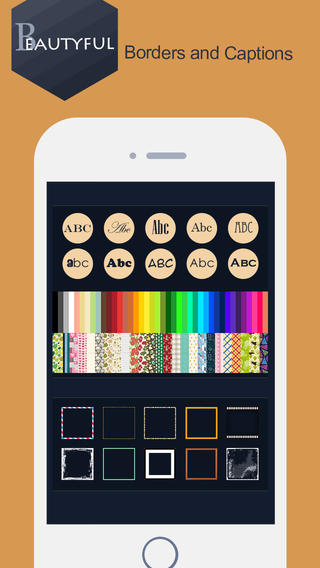
Pros and Cons
Pros
- Quickly transform bland-looking photos into creative masterpieces
- A large variety of editing tools
- User-friendly features and tools
- Share your photos on Twitter, Facebook, Instagram, and Tumblr
Cons
- Many of the tools/editing features require in-app purchases
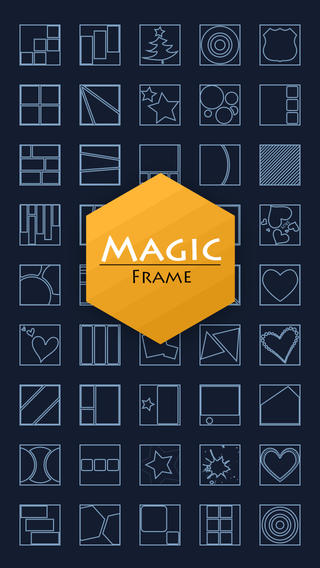
Final Words
The InstaFrame app can be used on your iPod touch, iPad, and iPhone and gives you the ability to get really creative and have some fun with your photos.








