My Wallpaper Calendar app review: put your calendar on your lock screen where you can see it
Introduction
My Wallpaper Calendar by Jang Sehoon is an iPhone or iPod touch app that allows you to easily create an image of your schedule for quick-glance scheduling. As a mother and a professional, it is very helpful when scheduling appointments to be able to glance at my appointments to see my free time.
The best iPad apps for customizing a home screenEasy to Use and Easy to Personalize
I downloaded the free version of My Wallpaper Calendar, and I have been playing with it for a while to decide if I need to upgrade to the paid version. I have gotten used to the little ads as there are in many free apps, so I am okay with the free version.
The best iPad apps for wallpaperI like that there is a selection of backgrounds to choose from, or you can select one from your Camera Roll. Again, as a mom, I enjoy having my kids on my lock screen, so I am able to have my calendar superimposed over a selected image.
Additionally, you can change the font and font color to suit your taste or to make it more visible over your selected image.

Limitations
My Wallpaper Calendar does have its limitations. You can only add two rows of short text, so on some days it is better to simply type "Day full," or "See calendar." I only type in big things such as a birthday, a party, or an out-of-the-ordinary appointment like the dentist or doctor. My main scheduling is still on my iOS calendar, but I can quickly see where I have an opening in my schedule still.
The best iPhone apps for customizing a home screenAdditionally, there is a notes field that I can’t get to work right. You are supposed to be able to type a note and have it appear in a blank area of the screen. I have only been able to get it to type right across the calendar which doesn’t help and is just plain annoying for trying to read the calendar you are making.
There are also symbols and stickers, which have a similar problem as the memo I mentioned. I have been able to move the stickers, but they are a little too big and finicky to be used with any real function.
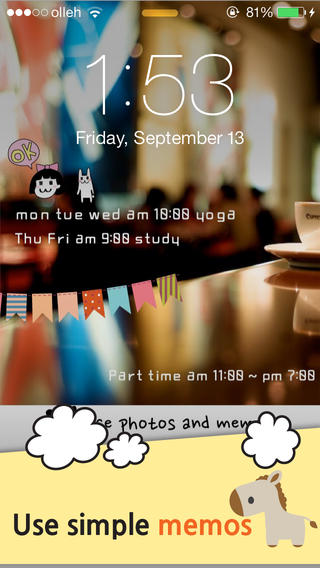
Pros & Cons
Pros
- Easy to use once you get used to the controls
- Click-type-go calendar input
- Easily change the background from a pre-set or your camera roll
- Font size and color options
Cons
- memo option not useful at all
- stickers finicky and not easily used
- only two lines of text, but if optimized for i5 devices they could easily use more of the screen
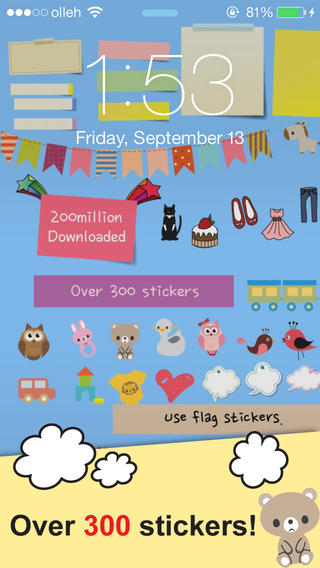
Final Thoughts
My Wallpaper Calendar for iPhone and iPod touch is a handy app for superimposing your calendar summery over a favorite image. I use it on my lock screen so that I can easily glance at my out-of-the-ordinary appointments such as the dentist, children’s field trips, or birthdays. It’s a handy app, but you will still need your iOS or other scheduling calendar for all appointments.








