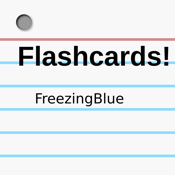FREE Flashcards Study Helper app review 2021
Introduction
It's back to school for everyone and with that said wouldn't you love to really excel in your studies this year and get those amazing grades that have been eluding you?
The best back-to-school apps for iPhoneThe FREE Flashcards Study Helper flashcards app can be used on your iPod touch, iPad, and iPhone and can be thought of as your own personal study buddy.
This flashcard study app allows you to make your own flashcards based on your studies. What's great is that they are in digital form so you will always have them with you and you won't have to worry about carting around a stack of messy-looking cards.
Let's see all that this iPhone app for flashcards has to offer in our Free Flashcards app review.
Show Them What You've Got
Here's a way to really show your teachers what you've got and wow them with your incredible grades this year. The FREE Flashcards Study Helper is extremely easy to use and can really impact your studies.
The best college apps for iPhone and iPadDon't be fooled by how easy this app is to use because it is meant for serious students and has all kinds of features built into it. As mentioned you'll be able to create your own flashcards with the information you want and need to study.
The creation of them needs to be done on the web interface from the app and then they will be downloaded onto your mobile device. You can also edit your cards any time on your mobile device.
The app gets a solid three out of five stars from users sending a message to developers that there is still room for improvement here. It was recently updated with a brand-new design so it will be interesting to see if this impacts the customer rating in a positive way over time.

Taking a Closer Look
As mentioned there are a number of features built into the FREE Flashcards Study Helper app. To start with you'll be able to choose the color, images, and font size used on the cards.
Best iphone and ipad appsCards can be used in portrait or landscape mode and no matter what you pick they display as full-screen. When creating your cards you can add tags to them so you can search by keyword.
The studying portion of this app is versatile as well as there are 14 different ways you can study your cards. There are even five study modes which are test, thorough, medium, skim, and preview.
No matter what you end up picking, one thing remains true across the board and that's the fact the flashcard app is very streamlined, simple to use, and can be incredibly effective.

Pros and Cons
Pros
- Create your own customized flashcards
- Choose your font, color, and add images to the cards
- Add tags to cards that you can later search by keyword
- There are a variety of study modes and ways to use the cards
Cons
- You need to create the cards on your computer
- Some feel it isn't as effective as actual physical study cards but this is personal preference

Final Words
The FREE Flashcards Study Helper app for your iPod touch, iPad, and iPhone is intuitive, customizable, and very easy to use and can act as your own study buddy.