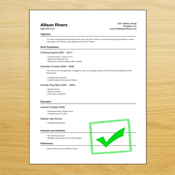Resume Designer 3 app review: create a professional resume 2021
Introduction
The first step in getting that perfect job is to create a professional resume that grabs your potential employer's attention.
The best iPhone apps for job hunters 2021The Resume Designer 3 app for resumes is compatible with your iPod touch, iPad, and iPhone helps you create a professional resume and also a cover letter in PDF form that you can use.
What’s great is that this process takes mere minutes to complete, giving you a chance to jump on those job openings as they come up. You don't have to have any experience designing resumes the process is very easy thanks to this good resumes app for iPhone.
Ulitmately, you can design the perfect resume with this app. Check out our Resume Designer 3 app review for more details on what this app has to offer.
Look Professional
One of the best things you can do with your resume is to have it looking professional and clean. The Resume Designer 3 app takes care of that for you and when you're done building your resume you can even upload it to monster.com straight from your device.
The best iPad apps for resumes-2021This really could kick-start your entire job search process, and get the interest you need. With this app you'll of course be able to create the perfect resume as well as email, print, and upload it.
It's also important to point out you'll be able to use this app to put together a cover letter to go along with your resume.
The app was just recently updated so you can view your resume documents from the iCloud drive. The app currently has a very high customer rating of 4.5 out of five stars. Users like how quick it is to build a resume and how simple the process is.

Quick and Simple Creation
The Resume Designer 3 app is all about quick and simple creation of a professional-looking PDF cover letter and resume. Because this is the first thing a potential employer will see about you it really needs to contain all the important details.
Best iphone and ipad appsThe app lets you create one from scratch or use the sample resume to work from. From there you can arrange and build your own sections/content. There are plenty of customization features such as choosing your font, the spacing, the margins, and the header style.
The app will automatically include page breaks and you can make variations of it to match the job you are applying to. During the process you can preview your work to get a sense of how it’s looking.
As mentioned you'll be able to email your resume or print it when you finish as well as send it to the Dropbox and other apps.

Pros and Cons
Pros
- The app is quick and user-friendly
- You can use a sample resume or create yours from scratch
- There are customization tools
- You can email your cover letter and resume as a PDF file
- You can print your cover letter and resume
- You can send your resume to Dropbox and other apps
Cons
- Not all steps are automated so you'll still be putting in some work here

Final Thoughts
The Resume Designer 3 app for your iPod touch, iPad, and iPhone gives users a really quick and simple way to create a professional resume. I like that you are given so many customization features and be as involved as you like in its creation.