abc Notes app review: create checklists out of notes 2021
Introduction
There is such a rewarding feeling that goes along with being able to mark things off your list, it keeps you motivated and makes it feels as though you are making progress.
The best iPhone apps for note-takingThe abc Notes app for iPhone, iPod touch, and iPad gives you the ability to make to-do lists and notes that appear like sticky notes where you can check off items.
This sitcky notes checklist app uses touch functionality and gives you plenty of customizable features. This is meant to be a basic note-taking tool for those small and quick notes you need to create.
For more information on this utitlity, and to see if it's one of the best iPhone apps for lists, check out our ABC notes app review.
Sticky Notes, Checklists, and To Do Lists All-in-One
The abc Notes app strives to be an all-in-one option that gives you everything you're looking for in a note-taking tool. This app appears like sticky notes where you can write down tasks and to do items and then check them off as you complete them.
The best event planner apps for iPhoneDevelopers have taken great pride in making this look and feel just like real sticky notes do. It's got some functionality tools too in that you can sync your lists, email them, create memos, school notebooks, and a whole lot more.
Users like that it's quick and easy to use yet at the same time it's got some really neat personalization tools.
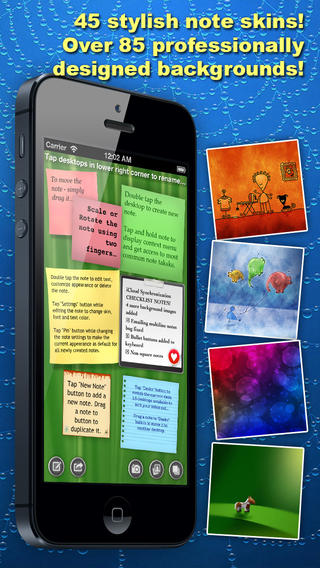
A Visual Experience
The abc Notes app manages to provide users with a really visual experience thanks to the 15 different desktops to choose from, 45 note skins, 88 backgrounds, 27 badge designs, and 115 different icons. These are some pretty impressive numbers for a simple little note-taking tool.
Best iphone and ipad appsThe app makes it very simple to create and edit notes even if you're in a hurry. If you want to make the note a checklist you can do so through the note properties.
You can also drag notes, rotate them, scale them, and even duplicate them. If you'd like, you can save a note as an image that you can then use as your home screen or lock screen.
This app has a number of uses whether you are a student, someone with a busy work schedule, or even just for simple things like your shopping list. It's got a really cool look to it, which actually makes using it fun.

Pros and Cons
Pros
- The app offers all kinds of customization features
- Use this for the most simple notes/checklists or more complex ones
- The app feels and looks like real sticky notes
- The user interface is incredibly easy-to-use
Cons
- Users would like to see the functionality enhanced a little bit more
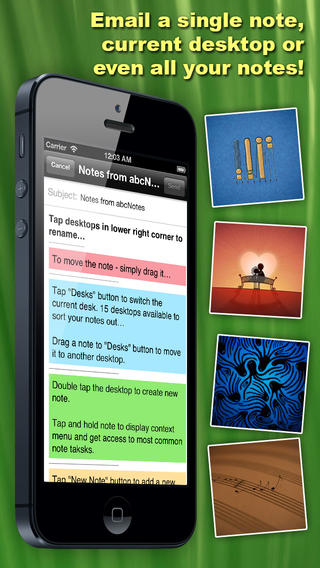
Final Thoughts
The abc Notes app for your iPod touch, iPad, and iPhone makes it possible to make notes and turn them into checklists that allow you to be organized and productive. There is a really nice selection of customization tools here making this one extremely helpful.








