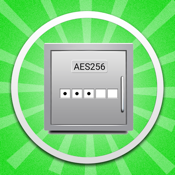The Vault app review: impenetrable data security-2021
Introduction
The Vault app is an incredibly advanced and secure folder app that stores and encrypts your sensitive and important information.
The best vault apps for the iPhoneThe most sensitive pieces of your private life can be safely, securely and confidently loaded into The Vault. Advanced security measures keep everything “for your eyes only” but are also available to you instantly.
This photo vault app provides straightforward, easy to use, secure storage for all your documents and other data, such as passwords, login credentials and any other confidential information.
This private photos app can securely store any number of documents, images, screenshots or photos along with your confidential information. Lets check what makes it different to other similar tools in this vault app review.
Take a Look
Passwords, passports, photos, credit cards, standard personal information, letters, work materials, etc. All of these and more can be held secure in the vault. Easy, fast and convenient but above all secure. Whatever you put in the vault, stays in the vault until you decide otherwise.
Best iphone and ipad appsRecent upgrades include improved cloud authorization, improved HotContent matching, improved features for QuickNote Shadow Note, bug fixes and more.

Digital Safe
The features of The Vault are hard to list – there are so many. Unlike other apps that claim they are scrambling your information, The Vault actually encrypts the information – no other does it as well as The Vault. Another great feature is the ability to take photos and store them. No need to save photos then import, they can go directly to the vault.
There are no subscriptions or banners to be bothered with. The information is not stored somewhere else either, it's actually stored on your phone – no chance of someone hacking a cloud and stealing everything – it’s all right on your device.
You can send the info that you want to store via numerous different methods like: email, screen shot, Excel, Word, PowerPoint or Drop Box. You can view your info anytime and anyplace. You can store and play back animated GiF’s anytime.
You can even use air print (if you have access) to wirelessly print information instantly from The Vault. Removing information is as easy as clicking and deleting.
Stored information can be organized by you into separate folders or whatever is the most convenient for you. All information is safe and sound and untouched until you open it. The Vault can even have information from lesser, previous password safe programs imported right into your vault. Could it be any easier?
The Vault uses a solid 256 encryption program – not a scrambler – that insures total security for your sensitive information. Secure folder app requires iOS system 12.0 or higher to run, supporting iOS up to version 14, being frequently updated to support new mobile devices and improve porformance.
It will need 78.4 MB of free memory space on your mobile Apple device to download and install. Default language of private photos app user interface is English –and is able to be used on iPad, iPod or iPhone – and it can be synced with as many devices as you want.
There is an incredible support system with quick, intelligent customer service technicians. Instant problem solving available as well as a user guide with FAQ and pertinent user friendly help guides.
For those who want more, there are a total of 9 available in-app purchases ranging from $1.99 to $9.99 – but these are at no time pushed on you. They are there if you want them or not.

Pros and Cons
Pros
- Easy to use
- Safe
- Excellent customer Service
- Encrypted
- Able to be synched
Cons
- They don’t do home security systems – too bad as they are security experts

Free Peace of Mind
If you need a password protection, document saving, personal information security system, this is the one. They do that and more – all with the easiest process available.
The app is easy to manage and getting all your security issues taken care of in one place is beyond convenient. With limitless space, you are able to save and keep secure anything. Incredible security system – they aren’t called The Vault for nothing!