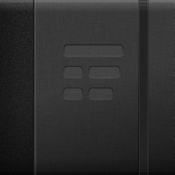Meetings - Notebooks for Work app review: making meetings more productive and efficient 2021
Introduction
Meeting Notebook for Work is a smart notepad designed specifically for writing minutes during a meeting. This business meeting notebooks app allows you to create a special notebook with title, agenda, list of attendees, and action notes.
The best iPhone apps for startupsIt integrates with the device camera so you can quickly take photos within the app and insert them into your notes. Developed by Steven Romej, this is an iPad-only app and it requires iOS 7.1 or later versions. Continue reading our notebooks app review to see if this is the best notebook for business meetings.
Documenting Your Meetings Just Got Easier
Meetings are crucial for the success of any organization but sometimes, they can become unruly especially if you don’t have a documentation tool that can speed things up. Fortunately, you can now make your meetings more efficient by using Meetings - Notebooks for Work.
The best Mobile Inspection apps for iPadThe app is available only for iPad. You can use it as an official notebook for organizing meetings and tracking the discussions. It offers some advanced features including the agenda tool, action tracking, and built-in camera integration.
To get started, you need to create a new notebook first before the meeting. This app allows you to create an unlimited number of notebooks so you can better organize your documents.
Once you have a new notebook, you can assign a name for it, add the agenda, and list down the attendees. You can do all these tasks from the app’s notebook screen.
During meetings you can use the notebook as a notepad for documenting the minutes. The app offers several built-in tools that make note taking easier. It automatically inserts a timestamp in your note and allows you to insert the name of attendees within the discussion.
Meetings - Notebooks for Work automatically saves your notes. And after the meeting, you can send copies of the minutes to the attendees via email. You can also print copies of the notes for distribution.

Best Features of Meetings - Notebooks for Work
Meetings - Notebooks for Work offers an advanced notepad designed specifically for meetings. It offers an agenda setting tool and allows you to list the name of the attendees.
The best iPhone apps for note-takingThis app allows you to create unlimited number of notebooks. You can add a name for each notebook for easier search later. The app allows you to organize the sequence of your notebooks in any way you want.
Meetings - Notebooks for Work supports camera integration. You can take pictures within the app and insert them in your notes. Additionally, the app has a built-in task system which you can use to list down the agreed action plans.
And lastly, the app allows you to back up your notebooks to Dropbox. You can also save copies of your notes to Box. It supports local printing and allows you to send copies of minutes to the attendees.

Pros and Cons
Pros
- Easy to use with professional design
- Allows you to create agenda
- With built-in keyboard for taking notes
- Integrates with device camera
- Supports Dropbox, Box, and local printing
- With search tool for finding saved notebooks
Cons
- Does not support nested agenda
- Needs to support mark-up linking

Final Thoughts
Meetings - Notebooks for Work is a smart notepad tool to make meetings more efficient. It offers several advanced features including agenda tool, task tool, camera, and data backup. It is easy to use and offers a clutter-free interface.