File & Password Vault app review: secure all your information on your iOS device-2021
Introduction
With the rise in popularity of smartphones, and the ability to be online 24/7, our lives have become very convenient, but this ease of access to information also comes at a price. There are always individuals with less-than-honest intentions trying to access our personal information.
The best vault apps for the iPhoneMany of us don’t give it too much thought but if you do online banking or make a lot of online purchases you certainly should! If you’re looking for a password storage app to make your files more secure you may want to give File & Password Vault a try.
This is an excellent and versatile photo storage app that will let you secure pretty much any file type. This is a free photo vault app for the iPhone and iPad. Let's dig deeper into this secret folder app to see what's offered.
Secure Your Files
There are other apps designed to help you secure your iPhone or iPad’s files, but none of them are as versatile as File & Password Vault. This app not only lets you secure files, but you can access and use them from within the app so you know that you’re always working within a secure environment.
The best iPad vault appsIt really helps with peace of mind. Other devices also have the security apps, but usually these are limited to saving your passwords in a secure place: not all of your important files.
As secure as this app may be it does have a couple of issues that detract from its overall appeal; it does include in-app purchases and ads. The free version of the app limits the number of files of each type you can secure: to gain full access you have to unlock this feature at a cost of $3.99.
The ads are in the form of full-paged video ads that you can’t move past until you’ve viewed them for at least five seconds. This app will require 13.4 MB of available space on your iOS device.

How it Works
The first time you run the password manager app you’ll be prompted to choose a password, and you can also set up a pin and a pattern for extra security if you like as well. As an added layer of security the app can also be set up to take a picture anytime someone attempts to enter the wrong password.
The best iPhone apps for password managersOn top of all that it also features a panic switch, secure browser, and brute force attack prevention. They’ve included layer upon layer of security here to make sure your files are as close to completely safe as possible.
The apps actual interface is very user friendly: if you tap on the menu icon in the top left corner all of the available file types will be listed down the left-hand side. You can tap on anyone of these to add a new file to that section. Supported file types include images, videos, music files, and documents.
There’s also a separate section for storing all of your passwords which is highly organized. The best part is all of your files can be used within the app making sure they stay secure. They’ve thought about pretty much everything here.
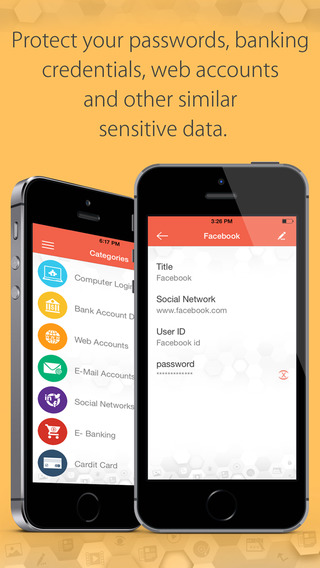
Pros & Cons
Pros
- Can access and use files from within the app adding to their security
- Allows you to secure your files with a password, a pin, and a pattern
- User friendly interface
- Supports image, video, music, and document files
Cons
- Includes in-app purchases
- Includes ads
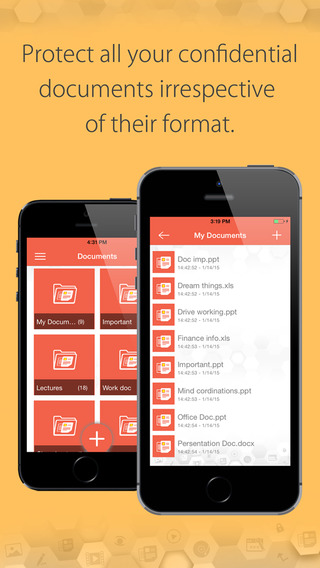
Final Words
If you’re worried about the security of your device you may want to take a look at File & Password Vault. This app supports all major file types allowing you to protect any of your important files, and you can access them from within the app as well. It’s one of the best security options available for iOS devices.








