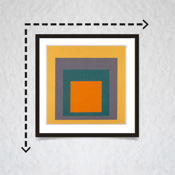Curate app review: an innovative way to preview art on your walls
Introduction
For the art lover, one of the biggest challenges in trying to decide whether you want to purchase a new piece is how it will look in your home. Some people are quite good at picturing things in their mind’s eye, but for others it’s not quite that simple. Unfortunately, if you end up spending thousands of dollars on a painting and then get it home only to find out it just doesn’t look quite right you’ll have made an expensive mistake. Good art work isn’t cheap, but it can also be a great addition to your home if you make the right choice.
The best art apps for iPhone and iPadIn 2014, two sisters that considered themselves great lovers of art decided it would be a good idea to make life easier for all art lovers by creating an app that can let you preview great art work on your walls. The app they created is called Curate and it’s an innovative idea that can make the life of an art lover a lot easier. This is a free app and it’s compatible with the iPhone, iPod, and iPod touch.

A Video to Get You Started
There are a lot of different ways that apps use to introduce you to their main features and this one does it with a nice video that graphically illustrates the app in action. The illustrations are accompanied by a personal narrative provided by one of the developers. It’s a great way to introduce an app and answers most of the questions you may have.
The best iPhone apps for tattoosBrowse Galleries or Start Your Own
One of the best ways to preview great art in this app is by searching through one of the many Galleries that come included with the app. There are probably around 100 Galleries to choose from and they include different types of art that will appeal to all different tastes. When you find a piece of art that appeals to your senses you can simply add it to your own art collection so that you can preview it on your walls later.
The best iPhone apps for painting and sketchingIf you’d prefer to choose your own artwork to preview on your walls all you have to do is take a picture of that piece of artwork where it’s located and then add it to your “my collections” section. Before you can add a piece to a collection you will first have to first create a collection and you do this by tapping on the new art collection icon, giving it a name, and tapping on the add art button. The app will then access your devices camera and you can take a picture of the piece of art and add it to your gallery. It’s a straightforward process that makes adding any piece of art that you’re interested in a fun little activity.
Adding a Photo of Your Walls
Before you can start to preview art on your walls you have to first take some photos of your own homes walls to use within the app. To do this you simply tap on the rooms icon on the top menu and then tap on the add icon to get started. You’ll be prompted to add a name for your room and then you’ll be prompted to add a photo. You can then add perspective by defining the width and height of your walls which will help the app later on when you add artwork by creating the proper perspective.
Adding Art to Your Walls
As you go through the process of adding pictures of your walls, you’ll be prompted to add artwork to your walls as well. When you tap on the add art button you’ll be able to either choose from your own personal gallery of art, or Galleries included within the app. Once you’ve found a piece of art that appeals to you, all you have to do is tap on it to select it and then you’ll have the option of moving it around your wall to place it where you believe you would hang it. When you’re done, you can save your selection for viewing later. These pictures will then be saved in your own personal gallery that you can view at any time.
If you already have artwork on the wall that you want to preview with a new piece, you can cover up the existing artwork in your photos with a virtual paint roller. This allows you to see what the artwork would look like by itself without any confusion. It’s a neat little tool.

It Can Be a Bit Slow
While I think this app is a great idea it isn’t without flaws. The main problem I had with this app is that when you’re loading a piece of artwork it can take a little while – It’s not an instant process by any means. I would say on average it will take you about 30 to 45 seconds to load a new piece of artwork and while it’s not an extreme length of time you will have to be patient.
Pros and Cons
Pros
- Includes a great video introduction
- You can choose from an extensive existing gallery collection or add your own art
- Adding photos of your walls is quick and easy
- The app allows you to cover existing art
- For accuracy you can enter the dimensions of your walls
- Share with friends for a second opinion
Cons
- The art photos take a while to load

Choosing the Right Art for Your Walls
When you’re spending thousands of dollars on a piece of artwork it can be quite stressful not knowing if it’s going to look the way you envisioned it on your walls. This app simplifies that process and takes a lot of the guess work out of things. It’s an innovative idea and a must-have app for any art lover.