Intro Designer Lite app review: design intros for all your movies 2021
Introduction
Intro Designer Lite by dgMotion Mobile is an app specifically created to make intros for use with your other movie editors. This app to make intros is very in-depth and specialized.
The best iPhone apps for movie makers-2021You can easily export your intro and import it to any movie maker that you prefer, like iMovie. Within the Intro Designer app for iPhone there are a few pre-designed templates, each provided with a proper soundtrack and sound effects.
You can simply edit the titles within the intro and add photos from your Camera Roll whenever you need to! Continue reading out Intro Designer app review to see if this is one of the best video editing apps for you.
How to Actually Create an Intro
Creating an intro to your liking is really easy. As the app has an in-depth tutorial and a very clean and easy-to-use interface, you will be able to design an intro exactly as you want it within minutes. You start by choosing a template.
Best iphone and ipad appsThere are four templates within the app to choose from, and one extra as a free download. Multiple other ones are available by downloading the non lite version of the app. This will cost you $2.99.
After this choice, you can start editing the intro template. You can change text captions, fonts, size and position.
Some templates allow you to drop a photo in, which you can easily select from your Camera Roll. When you’re done, you can preview your newly-made intro and see if you’re happy with it before exporting it.
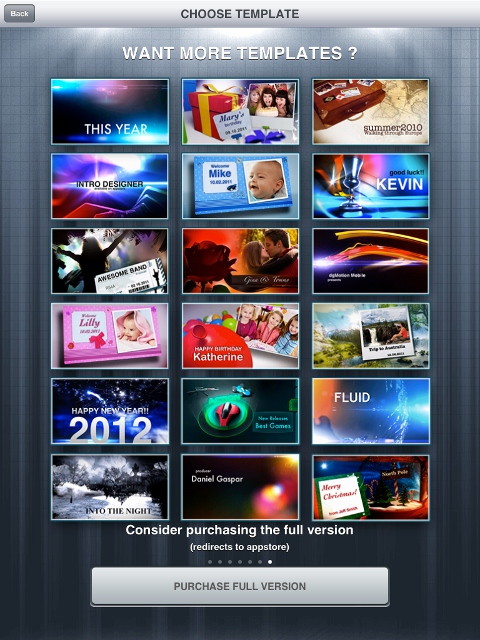
Exporting and Sharing your Intro Creation
With a simple touch of a button, you will be able to export your intro straight to your Camera Roll. But there are more options! You can choose to export the intro with or without the supplied soundtrack, or both separately.
You can easily upload your creation to YouTube, or share it with your friends via Facebook or email. Regrettably, the option to stick your intro straight on your movie isn’t available within the app yet, but the developer promises that this will be added at a later date.

Pros and Cons
Pros
- A great introduction tutorial
- Easy to import your photos
- Fun to create an intro
- Exporting in multiple ways
Cons
- A limited amount of templates to pick from

Conclusion
Intro Designer is a great app with tons of options if you just want to create an intro and you think your movie maker isn’t giving you sufficient options.
With plenty of sharing and exporting options, this app will give you exactly what you need, if it’s just a share on Facebook or exporting it to your Camera Roll for further editing in another movie making app like iMovie. The app works both with iPhone and iPad.
I can recommend this app to anyone who isn’t happy with the intro creation options in their regular movie editor, and even if you are, you should still take a few minutes and check out this app. It could be the best iPhone video editor for intros on the iOS.








