Pocket Lists app review: store all your lists in one spot
Introduction
Do you find yourself constantly creating lists, jotting down notes, and writing out reminders only to lose them or not be able to use them because they are so disorganized? The Pocket Lists app is all about getting your thoughts and to-do lists prioritized and organized. This app is able to take the stress off your shoulders from having to remember all the important items in your day, week, and month. This app can be used on your iPod touch, iPad, and iPhone, which means you'll never have to sort through multiple lists and notes jammed here and there again.
The best iPhone apps for keeping organizedYour Virtual Pocket
Think of this app as your virtual pocket in a sense. Instead of writing things on a piece of paper and putting them in your pocket never to be seen again, write them in this virtual pocket where they are then kept safe, secure, and easy to access. Not only can you write out your lists within the app, you can also set reminders, organize your lists, share lists with others so you can work together on them, and plenty more. Lists can be used for anything from a shopping list, to a chore list, to a gift buying list.
The best event planner apps for iPadThere is a to-do search so anytime you want to look for something specific you can, you can share lists by email, duplicate your lists, prioritize them, add notes, set a hierarchy, and when you want a clean slate just give your device a shake.
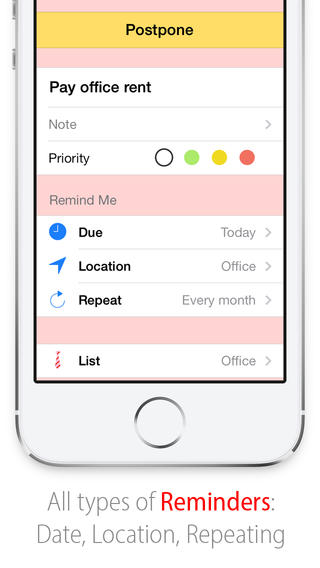
Plenty of Customization Tools
This app is absolutely full of customization tools and options that are meant to make these lists appear and work the exact way you want and need. There are different icons you can assign to lists and you can color code them. This keeps things organized even at a quick glance. When it comes to the reminders you can customize these as well such as what time you want the reminder, what date, and they can be location-based.
The best iPad apps for creating listsLet's not forget to mention the very impressive OCR feature (optical character recognition). What this means is that you can take a photo you have stored on your device and make a list out of it. This comes in handy for things like a recipe you found in a newspaper, a to-do project you saw in a magazine, or anything else.
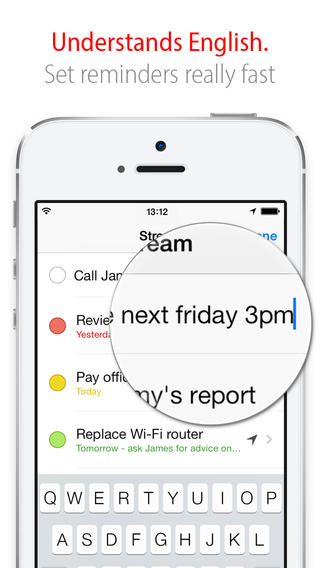
Pros and Cons
Pros
- User-friendly features and tools
- Customize your lists so they work perfectly for your needs
- Save multiple lists
- Set reminders/notifications
- Share lists by email
- The ability to add a passcode lock to the app
- The ability to perform a to-do search within your lists
Cons
- There are so many features that the app feels a bit heavy and intimidating at first, especially if you just want to create a simple and quick list
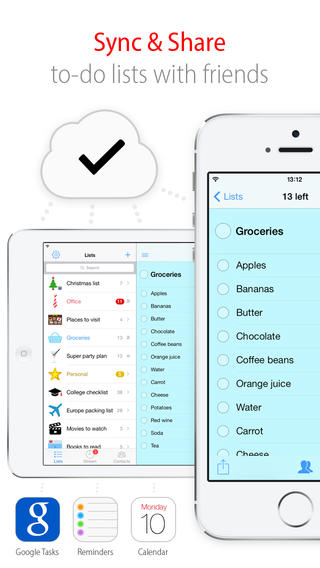
Final Words
The Pocket Lists app for your iPod, iPhone, and iPad gives you a way to jot down all your lists and ideas and store them in one central, well-organized place.








