Piano Notes Pro app review: enhance your skills
Introduction
When it comes to playing the piano if you can't read the music notes then you're not going to get very far with your talent. The Piano Notes app can be used on your iPad as a way to practice and learn about how to read the ever-important music notes. This is great for anyone with an interest in playing the piano including students who just want to increase their knowledge. In fact this iPad piano app is even recommended by a number of piano teachers so that students can get the most out of their lessons possible.
The best iPhone apps for note-takingLessons on Your Schedule
Think of this piano app as a lesson in reading music notes but a lesson that works on your schedule. You can pick up and study with this app whenever you like, so there is no need to leave your house or change your schedule. There is even the fact that this app can be handy for piano teachers as a way of brushing up on training skills that you can then pass along to your own students. What's fun is that this educational app feels like a game and you get to actually practice the notes right on your iPad.
The Best Piano Tuner Apps for iPadThe app does offer an in-app purchase of $0.99 but that is the only one offered. It currently has 4.5 out of five stars from customers who are enjoying it and benefiting from its teachings. In its most recent update there have been all kinds of enhancements and performance updates to make for a more user-friendly experience. There are also more features than ever before.
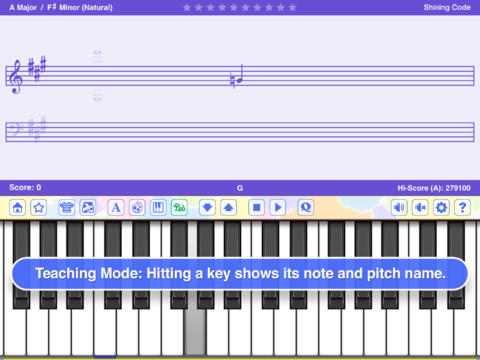
A Variety of Teaching Tools
The app features all kinds of tools that make teaching smooth, simple, engaging, and most of all, fun. In game mode you'll be able to test out what you've learned, and have fun at the same time. Meanwhile in teaching mode you can touch a key in order to see the pitch and note name. Don't worry, all the keys are covered: you will find all 88 here. There are a couple of different help modes too, all worth checking out. There is a beginner mode and a tutor mode so as you can see they will offer a completely different perspective and focus.
The best iPad apps for note-takingThere are a couple of different help modes you should find helpful. There is a beginner mode and a tutor mode so as you can see they will offer a completely different perspective and focus.
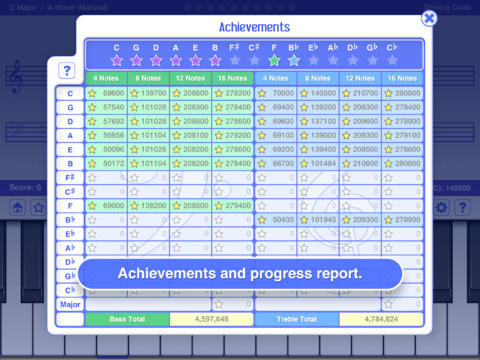
Pros and Cons
Pros
- Can be used by students, teachers, and those who are interested in learning the piano
- User-friendly set-up
- A massive list of features and tools
- Professional sound quality
- Offers achievements
- An engaging approach to learning
Cons
- It is limiting since it can only be used on the iPad
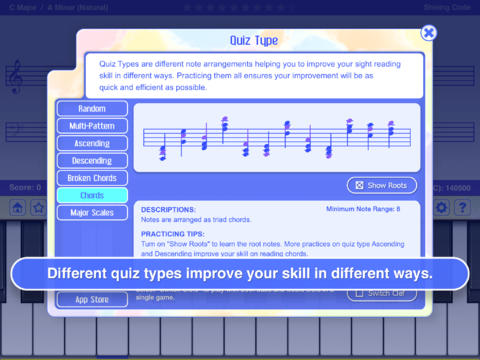
Final Words
The Piano Notes Pro app for your iPad makes it possible for students and teachers to improve upon their skills and knowledge in a fun and engaging way. What’s great is that you can set the pace and learn at your own speed and on your own time.








